To list a property on the www.housmoz.com website , follow these general steps
Visit the website
Open the browser of your choice and go to the address https://housmoz.com/account/properties
Registration or Login:
If you already have an account on the site, click "Sign In" and log in with your credentials.
If you don't have an account yet, click "Sign Up" or "Create Account" and follow the instructions to create an account with your email, name, and password.
Start Ad:
Once you're logged in, look for a button like "Real Estate or Create," which is highlighted on the user's homepage or dashboard.
Fill in the Property Information:
Complete the form with the property information, such as:
Type of property (house, apartment, land).
Location (full address, neighborhood, city, district).
Detailed description of the property (size, number of bedrooms, bathrooms, parking space, among others).
Price of the property.
Photos (generally, the site allows you to send several photos of the property to give greater visibility to the ad). Other details (if the property has specific characteristics such as swimming pool, gourmet area).
Set Visibility Options
Choose the option that best fits your budget and goals.
Review and Publish
Before finalizing the process, review all the data filled in. Make sure that all the information is correct and that the photos are well positioned.
After reviewing, click "Publish" or "Finalize" for your ad to be published on the site.
Follow the Announcement
After publication, you will be able to follow the visits and messages received about the property directly in your account.
Related posts:
Advertise your property here!
To log in to www.housmoze.com, follow these steps


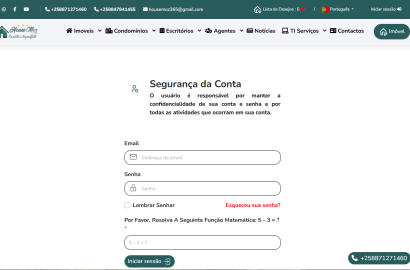
 Advertise your property here!
Advertise your property here!
 How to log in
How to log in
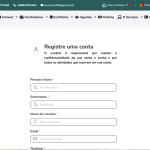 How to Create Agent Account or Owner
How to Create Agent Account or Owner
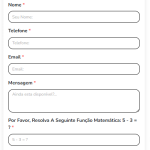 How to Message Agents or Owners
How to Message Agents or Owners
 How to advertise property
How to advertise property
