To log in to the www.housmoze.com website, follow these steps
Go to the website: Open the browser and type www.housmoz.com/login in the address bar, pressing Enter to access the website.
Find the option to login or sign in, click on it.
Enter your credentials: Enter your username or email and your password in the corresponding fields.
Click on "Sign In": After filling in the information, click on the login button to access your account.
Related posts:
Advertise your property here!
To create an account on www.housmoze.com, follow these steps Enter the


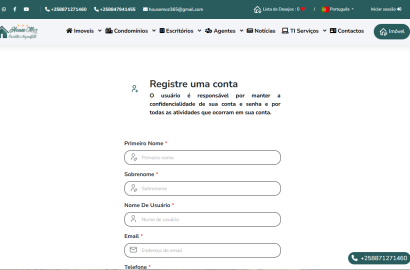
 Advertise your property here!
Advertise your property here!
 How to log in
How to log in
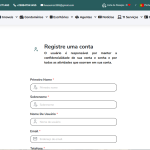 How to Create Agent Account or Owner
How to Create Agent Account or Owner
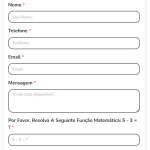 How to Message Agents or Owners
How to Message Agents or Owners
 How to advertise property
How to advertise property
