
Go to the Login Page
On the homepage, click on the "Login" or "Sign In" button located in the upper right corner.
Click on "Forgot Password"
On the login page, below the email and password fields, you will see a link with the text "Forgot Password" or "Recover Password".
Click this link to start the password recovery process.
Enter your Email Address
The user will be redirected to a new page where they will need to enter the email address associated with their account.
Enter your email in the indicated field and click on "Send" or "Recover Password".
Check your email
After submitting the form, check the inbox of the email you provided.
Look for an email from House Moz Rental with the subject line "Password Recovery" or "Reset Password".
If you can't find the email in your inbox, check your spam or junk folder as well.
Follow the Instructions in the Email
Open the email and follow the instructions provided. Usually, the email will contain a link to reset your password.
Click the link to be redirected to the password reset page on the website.
Create a New Password
On the password reset page, enter a new password in the field provided.
Confirm the new password by entering it again in the confirmation field.
Choose a secure password that is easy to remember but difficult for others to guess by combining uppercase and lowercase letters, numbers, and symbols.
Save and Access Your Account
Once you've created and confirmed your new password, click "Save" or "Reset Password."
The user will see a confirmation that their password has been successfully changed.
Now, the user can use their new password to log in to the site.
Need Help?
If you encounter difficulties during the password recovery process, please contact our support team
Related posts:
Advertise your property here!
To log in to www.housmoze.com, follow these steps


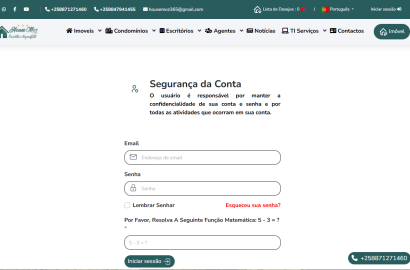
 Advertise your property here!
Advertise your property here!
 How to log in
How to log in
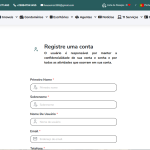 How to Create Agent Account or Owner
How to Create Agent Account or Owner
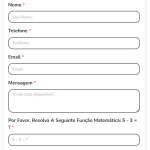 How to Message Agents or Owners
How to Message Agents or Owners
 How to advertise property
How to advertise property
