To register on the HousMoz website ( www.housmoz.com ), follow these steps:
Access the registration page here .
Fill in the requested fields:
Name,
Surname,
Username,
E-mail,
Telephone (Optional),
Password, and Password Confirmation.
Read and accept the website's Terms and Conditions .
Click "Register" to create your account.
Verify your account
After filling in your details, the platform will send an email to confirm the registration.
Click the confirmation link to activate your account
After following these steps, your account will be registered and ready to use.
After registering, the User can browse the website listing properties such as apartments or rooms for rent and use the search filters to refine their options according to their preferences.
Related posts:
Advertise your property here!
To log in to www.housmoze.com, follow these steps


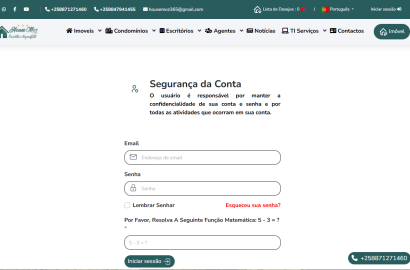
 Advertise your property here!
Advertise your property here!
 How to log in
How to log in
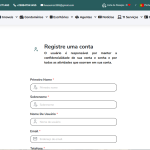 How to Create Agent Account or Owner
How to Create Agent Account or Owner
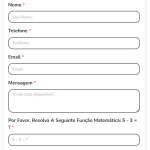 How to Message Agents or Owners
How to Message Agents or Owners
 How to advertise property
How to advertise property
